The AV1 image file format, also known as AVIF, is a free and open-source format that can store static and moving pictures. The widely used AV1 video format also has an image counterpart called AVIF.
Key Features
- Through picture sequences, AVIF offers animations, live shots, and more.
- It provides improved support for graphical components such as logos and infographics, which are areas in which JPEG has limits.
- It provides twelve bits of color depth, which enables high dynamic range (HDR) and wide color gamut (WCG) photos with a more comprehensive range of luminosity and higher contrast between light and dark tones.
What is an AVIF Converter?
This is a broad term that encompasses all programs and tools that can convert AVIF files to other formats. An AVIF converter allows you to convert your AVI files into other formats, such as JPEGs, GIFs, BMPs, and more. Many online image conversion websites also offer the avif conversion service. In most cases, AVIF converter doesn't affect the quality of output images.
While there are many free AVIF converters available online, not all of them are good enough to convert AVIF files in the best possible quality. So we have compiled a list of the top 10 AVIF converters that can easily convert AVIF into JPG. Read the article and pick your likes.
1. AVIF2JPG (https://avif2jpg.com/)
Avif2JPG can manage the AVIF to JPG/PNG conversion procedure without submitting any of your photographs thanks to innovative conversion technologies. This app has been trained with thousands of real photos so that the transformation speed and the output quality of it are really impressive. The simple layout and UI design make it easier for anyone to convert avif to jpg anytime. What’s more, the highlight feature of this Avif converter is that it supports batch conversion. Upload multiple Avif files to the platform and then you get JPG files at once in minutes.

How to Use it
- Step 1: Click here to access this avif converter first.
- Step 2: Drop AVIF photos or click the button to upload avif files from your computer.
- Step 3: Choose your desired output file formats. You can choose from PNG and JPG.
- Step 4: Set the Size and Quality of the output image for your special purpose.
- Step 5: Click “Start” to let AVIF2JPG start its work.
- Step 6: Once the conversion is pressed, the website will automatically show a pop-up window to let you save the image on your computer.
2. Convertio.co (https://convertio.co/avif-jpg/)
Convertio is a software application that can convert files from one format to another while they are being stored online. It's capable of supporting over two thousand distinct conversions besides AVIF, some of which are archival, audio, document, eBook, image, and presentation converters.

How to Use it
- Step 1: Upload the avif-file. You can select files by dragging them onto the website from your computer, Google Drive, or Dropbox, or by entering a URL.
- Step 2: The AVIF file can then be converted to the format you want by selecting the "to jpg" option.
- Step 3: After converting the file, you can now download the JPG format.
3. Aconvert.com (https://www.aconvert.com/image/avif-to-jpg/)
Aconvert can also convert all kinds of documents, ebooks, images, icons, video, audio, and archive files online for free. The main feature of AConvert is that it can convert multiple files at once. This means that you can use it in batch mode to convert your entire music collection at once.
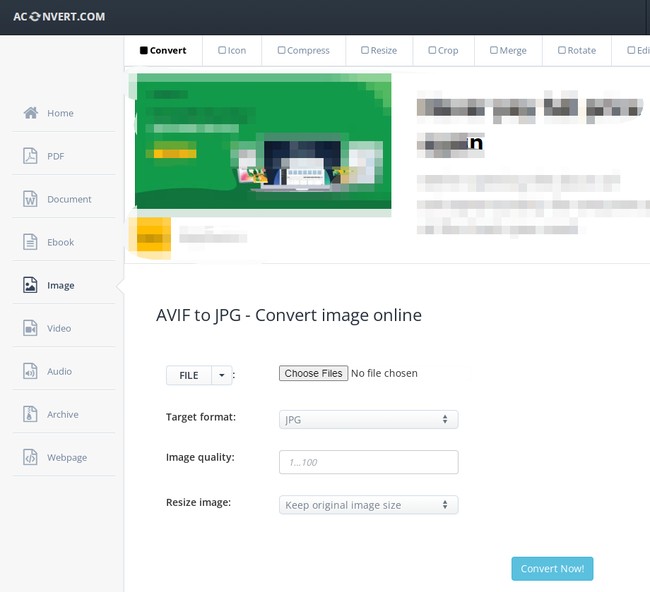
How to Use it
- Step 1: Choose files from your PC or URLs, Google Drive, or Dropbox by clicking "Choose Files."
- Step 2: Set the desired image format, resolution, and resolution quality, as well as the desired image size.
- Step 3: Start conversion by clicking the "Convert Now!" button.
4. Freeconvert (https://www.freeconvert.com/avif-to-jpg)
Freeconvert is a free online image conversion tool that allows you to convert files from one format to another. It can convert several file types including images, audio, video, and documents. You can use Freeconvert for free without any registration or signup process. The only requirement for using it is having an internet connection and a device with a web browser like Chrome, Safari or Firefox installed on it.

How to Use it
- Step 1: First, select your avif file from your computer device, Google Drive, or Dropbox or you can paste an URL.
- Step 2: Once the AVIF file is uploaded, you can start converting it.
- Step 3: You can also change the image options in the advanced settings to a specific JPG size you want.
5. Pixelied (https://pixelied.com/convert/avif-converter/avif-to-jpg)
Pixelied is a user-friendly design solution that gives customers the ability to generate gorgeous ready-made designs in more than 25 different formats and provides access to a wide range of stock images, icons, and illustrations. Pixelied is an online service that allows you to convert your Avif files into other formats, such as MP4.
How to Use it
- Step 1: You can download the AVIF file(s) either by clicking the button labeled "Choose Files" or by dragging the image(s) into the indicated area.
- Step 2: You may start the conversion process by clicking "Start Conversion" on the right after you've uploaded all of your files.
- Step 3: By clicking 'Download All' or 'Download JPG' beside every file, you can download the converted files.
6. Ezgif.com (https://ezgif.com/avif-to-jpg)
Ezgif.com is an easy-to-use web application for creating and modifying animated GIFs. It has over 20 million users and is one of the most popular tools for converting gifs in the world. Using this tool, you may make GIFs by resizing them, cropping them, reversing them, and applying certain effects. It is also a good avif file converter that allows you to upload avif or paste the avif file URL for conversion.
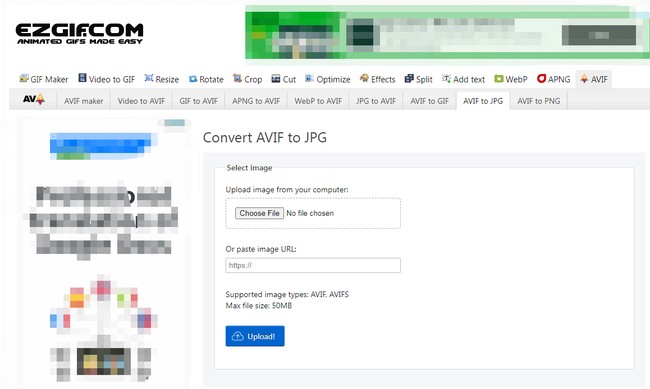
How to Use it
- Step 1: First, select your AVIF file from your computer or paste the URL in the designated URL box.
- Step 2: Once selected, click "upload" and choose “Image Quality Factor”.
- Step 3: Edit the transformed JPG file or directly download it on your computer.
7. Cdkm.com (https://cdkm.com/avif-to-jpg)
Cdkm.com is a cutting-edge open-source converter that provides a platform for converting Avi files to other formats. All you need to do is upload your AVIF file onto Cdkm's website and select which format you want it converted into. The main purpose of CDKM is to help you convert your files so that they can be played on different devices like mobile phones or tablets.
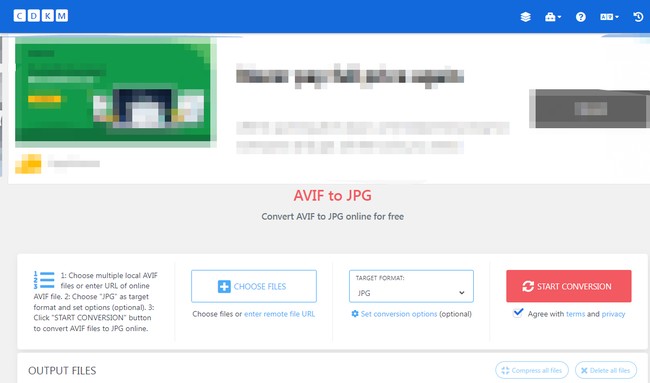
How to Use it
- Step 1: In the first step, select several AVIF files from your computer's hard drive or enter the URL of an online AVIF file.
- Step 2: Select "JPG" as the output format, and configure the settings.
- Step 3: Wait for the conversion to finish by pressing the "START CONVERSION" button.
8. Fabconverter (https://fabconvert.com/convert/avif/to/jpg)
It's a quick and easy web tool that converts files in real time and makes them available for download. If you have an AVIF file, you can use Fabconverter to convert it to any format that your device supports. The app supports several common video formats, including MP4, AVI, FLV, and MKV.

How to Use it
- Step 1: Click the “Add Files” icon or “Add Folder” icon on the top toolbar of the main interface to import the source files you want to convert.
- Step 2: Select the output format which you want by clicking the “Format” drop-down list box on the right panel.
- Step 3: Click “Start” to start the conversion. Then download the image converted.
9. Imagetostl (https://imagetostl.com/)
Utilize the free and easy-to-use tool to convert image files. Upload an AVIF file to this tool and it will generate an image in the form of an editable, high-definition JPG that you can then use in image editors or print tools.
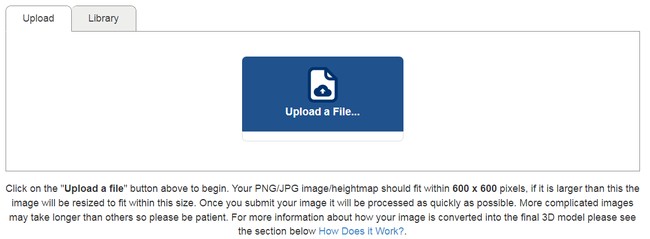
How to Use it
- Step 1: Click "Upload an AVIF File" and then browse to find the AVIF file you want to add to your gallery. The largest file that may be uploaded is 100 MB.
- Step 2: To save your JPG file, click the download button after the process is complete.
10. Mconverter (https://mconverter.eu/convert/avif/jpg/)
Mconverter gives you the ability to examine images in the innovative AVIF format, which most other apps certainly aren't capable of opening just yet. The application that comes with MConverter converts the unidentified AVIF file to JPG, so users don't have to worry about opening it.
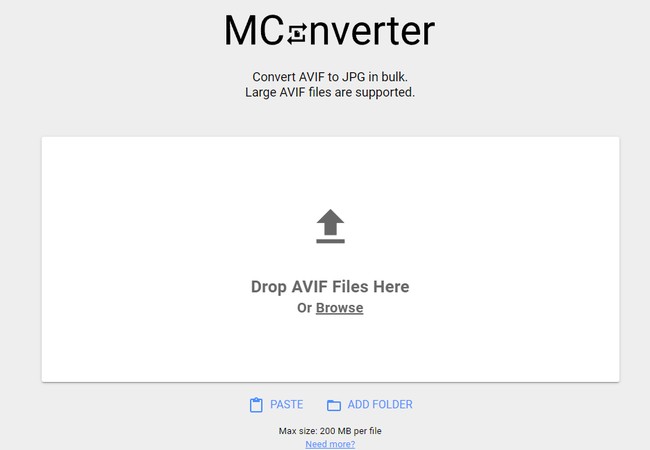
How to Use it
- Step 1: Select AVIF images from the files on your device.
- Step 2: Select JPG from the list of available target formats by clicking or tapping its button.
- Step 3: After MConverter has finished converting your files, you can download the JPG versions of them.
Other Ways to Convert AVIF to JPG
Method 1: Convert AVIF to JPG with AVif2JPG Mac
You can convert AVIF files to JGP or PNG formats with the help of AVIF Converter Mac, which offers the most efficient technique available. Convert AVIF files to JPG or PNG format so that they may be shared, or convert other file types to AVIF format so that the file size is reduced but the image retains its original quality.
Method 2: Convert AVIF to JPG with the Chrome Extension
You can also convert the AVIF to JPG using the Chrome Extension by simply searching for the WebP/Avif image converter on Google and adding it to Chrome. After you download the extension, the image context menu will have a new button called "Convert and Save image as" (When you right-click on an image). Based on what you chose, the image is now being processed and downloaded. It's possible to convert to JPG, PNG, and WebP.
AVIF Converter FAQs:
What is The Best AVIF for JPG Converter Online?
AVIF2JPG is the best online AVIF converter for most people who have ever used it. All AVIF conversion tasks are taken care of by Avif2JPG. back or up to AVIF It's not hard to understand and utilize. Besides, Avif2JPG is one of the most popular image converters that allows you to bulk convert AVIF to JPG.
Are These AVIF Converters Free for Use?
Some AVIF converters in the market may have some limitations though. For example, they may limit the number of conversions that you can do in one sitting or they may limit the types of files that you can convert with their tool. Luckily, the AVIF converters mentioned in this article are free to use. AVIF Converters like AVIF2JPG not only allow you to convert a single avif file to jpg for free but also allow batch conversion without charging service.
Is Online Image Converter Secure?
file to their server and then downloading the converted file. This leaves you open to bringing viruses and trojans to your computer or business server. But the listed converter mentioned above has their data privacy security so rest assured that everything is secured.
How to Open An AVIF File in Chrome?
First is to open your Google Chrome App. Then, open a new window tab. Once a new tab is open, you can now drop or drag the AVIF to Chrome to open it.
How to Open an AVIF File in Photoshop?
To open an AVIF file in Photoshop, you need to download the AVIF file format plug-in for Photoshop. Right now the plug-in is only accessible for Windows, but a macOS version should be conceivable.
Why AVIF Converter is Important?
The reason why this is important is that not all websites or media platforms support AV1 files. Compared with JPG or PNG, this format is not widely accepted on the internet.
If you have some AVIF files on your computer but want to convert them into another format that you can use, then you can try the AVIF converter tool. This tool will help you convert your AVIF files into other formats like JPG without losing any quality at all!
Conclusion
With many available online converters for AVIF to JPG, it's much easier to do the converting process with no problem. Just use an online AVIF to JPG that is best and suits your style.
AVIF2JPG is the best application to convert AVIF to jpg without photo editing skills required. The converter is free and can be used by anyone who wants to convert their avif files in seconds. The converter is also very simple to use, as it has a user-friendly interface that can be easily used by anyone. Last but not least, this avif converter supports bulk avif file conversion. BTW, you can also professional avif to jpg conversion service on Mac without worrying about the output quality.
That's all we want to share! Go to find the best avif converters from our list to improve your productivity now!